Automating Tasks with Python: Combining Multiple CSV Files into One
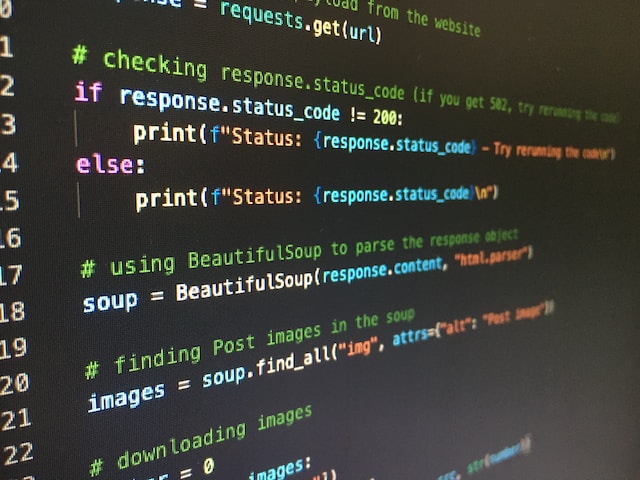
Are you tired of manually combining multiple CSV files into one? Look no further than Python! In this post, we’ll walk you through the steps to automate the process of combining multiple CSV files into one using Python. This tutorial is designed for beginners, so no prior experience with Python is necessary. Step 1: Importing the Necessary Libraries To begin, we need to import the necessary libraries. We’ll be using the pandas library to read in and manipulate the CSV files. import pandas as pd import os Step 2: Specifying the Directory and File Names Next, we need to specify the directory where our CSV files are located and the file names of the CSV files we want to combine. directory = 'path/to/directory/with/csv/files' file_names = [ 'file1.csv' , 'file2.csv' , 'file3.csv' ] Step 3: Reading in the CSV Files We can now use pandas to read in the CSV files. We’ll create an empty list called data_frames and use a for loop to iterate through the list of...
















