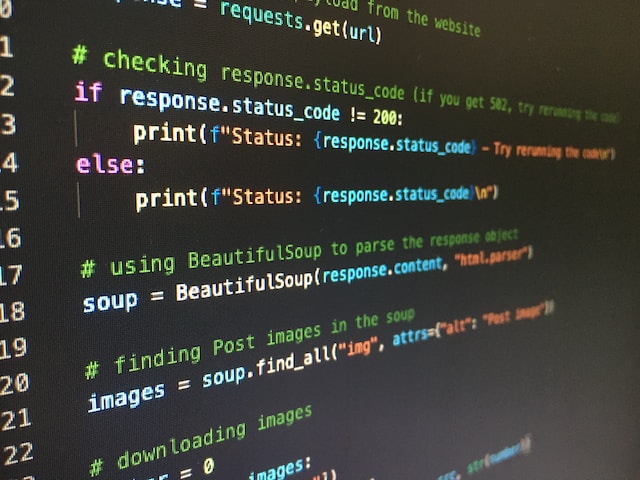Simple Tech Tips: Boost Your Productivity with These Windows Shortcuts
In today's digital age, we spend a significant amount of time on our computers, and being able to navigate our machines quickly can save us time and increase our productivity. Here are some simple tech tips in the form of Windows shortcuts that can help you work more efficiently:
Windows key + E
This shortcut opens File Explorer, making it easy to navigate through your files and folders.
Windows key + D
This shortcut minimizes all windows and shows the desktop. It's a quick way to access files or shortcuts on your desktop without closing any open windows.
Alt + Tab
This shortcut lets you switch between open windows quickly. Press and hold the Alt key, then press the Tab key repeatedly to cycle through your open windows.
Ctrl + C, Ctrl + X, and Ctrl + V
These shortcuts are the basics of copying, cutting, and pasting. Use them to quickly duplicate or move files, text, or images.
Windows key + L
This shortcut locks your computer, which is useful if you need to step away from your computer quickly or want to protect your work from others.
Ctrl + Z
This shortcut lets you undo your last action, whether it's typing, formatting, or deleting.
Windows key + R
This shortcut opens the Run dialog box, which allows you to run commands or open files quickly.
Windows key + S
This shortcut opens the Windows search bar, allowing you to quickly search for files or apps on your computer.
By using these simple Windows shortcuts, you can boost your productivity and work more efficiently. Whether you're looking to quickly switch between windows, access files, or undo mistakes, these shortcuts can save you time and help you get things done faster. So give them a try and see how much easier your workday can be!