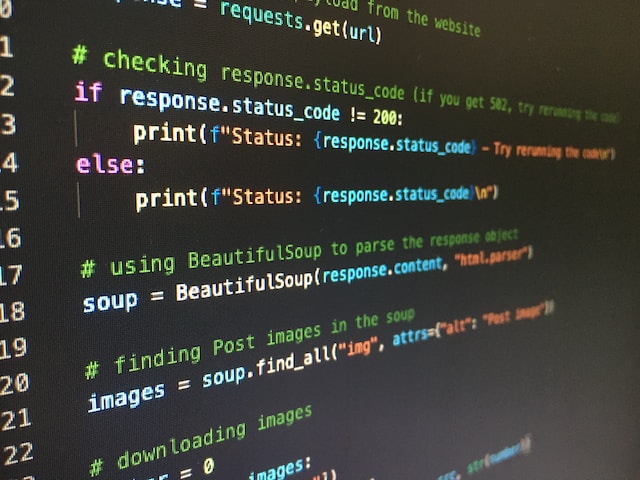Automating Tasks with Python: Combining Multiple CSV Files into One
Are you tired of manually combining multiple CSV files into one? Look no further than Python! In this post, we’ll walk you through the steps to automate the process of combining multiple CSV files into one using Python. This tutorial is designed for beginners, so no prior experience with Python is necessary.
Step 1: Importing the Necessary Libraries
To begin, we need to import the necessary libraries. We’ll be using the pandas library to read in and manipulate the CSV files.
Step 2: Specifying the Directory and File Names
Next, we need to specify the directory where our CSV files are located and the file names of the CSV files we want to combine.
Step 3: Reading in the CSV Files
We can now use pandas to read in the CSV files. We’ll create an empty list called data_frames and use a for loop to iterate through the list of file names, reading in each file and appending it to the data_frames list.
Step 4: Combining the CSV Files
Now that we’ve read in all of the CSV files, we can use pandas to combine them into one data frame. We’ll use the concat function to stack the data frames on top of each other.
The ignore_index=True argument tells pandas to ignore the index labels of each data frame and instead create a new index.
Step 5: Exporting the Combined CSV File
Finally, we can export the combined data frame to a new CSV file using the to_csv function.
The index=False argument tells pandas not to include the index in the output file.
And that’s it! You’ve successfully automated the process of combining multiple CSV files into one using Python.
In conclusion, automating tasks with Python can save you time and effort, especially when dealing with large amounts of data. We hope this tutorial has been helpful and provides you with a foundation to build upon. With Python’s versatility and extensive libraries, the possibilities for automation are endless.